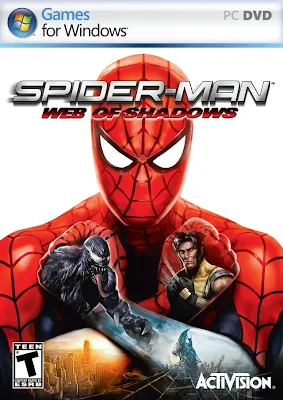
Spider-Man: Web of Shadows immerse players in an all-new action-adventure saga that gives them unprecedented control, never before seen in a Spider-Man game. Armed throughout the battle and confronted by an unrecognizable New York City, players choose to play as a heroic web-slinger or a volatile, destructive anti-hero, fighting with or against a vast number of fan-favorite Marvel heroes and villains, switching instantly between sides, and deciding which missions to undertake to save mankind. An all-new combat system combines web slinging and customizable superpowers to give gamers the freedom to fight and explore in a free-roaming, open-ended environment. Battles blend Spider-Man's speed and agility with the landscape, challenging players to master fast moving acrobatic combat, powerful new web-slinging moves and destructive combo attacks, as they take the fight from the streets, up the sides of buildings and onto rooftops.
Code:
Part 1:http://www.megaupload.com/?d=ARPFW9X4
Part 2:http://www.megaupload.com/?d=7F23F0HV
Part 3:http://www.megaupload.com/?d=6YYZ7OPJ
Patch:http://files.filefront.com/Spider+Man+Web+of+Shadows+v11+Patch/;12210398;/fileinfo.html
My Launcher/exe:http://www.megaupload.com/?d=JOKZZG73
Pass: dj1sly
First Do this:
1-Download
2-Extract
3-Mount and INstall
4-Wait till it finishes extracting files
5-Go to C:\Program Files\Team JPN\SpiderMan Web of Shadows\image\pc
6-Launch the " Spider Man Launcher "
7-Click defaults
8- it will prompt if you are sure just press yes
9-Then click start/play.
10-Done.
Then This:
1) Before you install 1.1patch copy your Spider-Man Launcher.exe & cracked Spider-Man Web of Shadows.exe to a backup folder
2) Install patch and use the new Launcher to set your settings.
3) Copy the old Spider-Man Launcher.exe back and r Spider-Man Web of Shadows.exe 1.0 cracked back into the game\images\PC\ folder and wala













1 Comments
Hi....
ReplyDeletewhen I try to open the Launcher it won't open.I even tried to open it by clicking run as administrator, but it won't open at all. I've win7 and dotnet v 4. Can u help me?